 What Svidgen does
What Svidgen does
-
Save your bookmarks online.
All web browsers, like FireFox and Internet Explorer, let you save a list of links—calling them favorites or bookmarks. The problem is that these bookmarks are stored locally in the browser. Local bookmarks can become inaccessible if your computer dies, gets stolen, or throws a fit of any sort. Svidgen stores your bookmarks online, saving you from this fate. -
Access your bookmarks anywhere, on any computer, in any browser. (as long as it's online)
All of your Svidgen bookmarks are out there on the net—specifically on Svidgen. You don't need to maintain seperate lists of bookmarks for the office, school, and home. Your bookmarks are just there. And when you're at a friend's house, your bookmarks are there too. They're online and accessible to you no matter where you are, no matter what Internet-capable computer you're using, no matter what browser you're using. Your bookmarks are just there. -
Share your bookmarks.
This one is up to you. By default, your bookmarks are public, serving as suggested sites to whoever feels like looking. The folks most likely to look are your fans—people you may know in the real world who have listed you as a Hero on Svidgen. And of course, this system allows you to browse other users' public bookmarks as well. You don't even have to sign up for that—but we recommend it!
-
Improved Searching
Search engines usually don't get much feedback from real humans about which sites contain good content. They determine it on their own, based on keyword frequency and relationships between pages. In this system, authors can "optimize" their pages to make the engines think the content is high quality. These algorithms have come a long way and done very well. But, they're not good enough. So, Svidgen lets you weigh in. Every public bookmark on Svidgen informs our Google-powered search engine that a real human thinks the site is worth seeing. -
Bookmark Tagging
Browsers let you organize your bookmarks into folders. But, sometimes a bookmark doesn't fit neatly into a folder. And sometimes it's tough to remember how you filed those bookmarks. Tagging solves this problem. Instead of trying to determine whether a bookmark belongs in funny or videos, tag it with both! You can find it later under either tag. And if you prefer to navigate a directory, you can navigate the dynamic directory that naturally emerges from your tagging distribution.
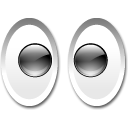 So how do I use it?
So how do I use it?
- Sign up.
- Add this link to your browser.
How?How?
Internet Explorer
- Right click on the link.
- Click Add to Favorites.
- Click Yes if you see a security warning.
- Select Favorites Bar.
- Click Add.
Other Browsers- Drag the link to your favorites bar.
- Drop it.
- Use the link!
We suggest you also add these to your links bar:
| mine@svidgen |
This link will take you to the signed-in user's bookmarks. When no user is signed in, this link takes you to the following user's bookmarks:
(This box is prefilled with the current user—if any.) |
| recent@svidgen |
This link will take you to the most recently bookmarked sites. To obtain a link that defaults to the most recently bookmarked sites with certain tags, enter those tags in this box and click the Update.
|
 Completed Updates
Completed Updates
- Commenting added (05/03/10)
You can now comment on links, with the option to keep your comments private. As of right now, all comments are permanent. If the need arises (it probably will) we'll work in some options to remove comments. Until then, contact me if you need a comment removed. - Messaging added (10/1/09)
You can now send messages to other Svidgen users. It's pretty basic, but it's there. If you have any suggestions for improvements on messaging, please submit them via the regular contact form. - More Bookmarklets added (7/1/09)
Two bookmarklets have been added (above). We're hoping that they make Svidgen more convenient and attractive for your [social/general] bookmarking needs. - Tag Auto-completing / Auto-suggesting added (04/05/09)
If you've got JavaScript enabled (which you need for our searches anyway), Svidgen will suggest the top (sub)tags and auto-complete with the most popular (sub)tag as you type! - Fans List added (03/30/09)
It wouldn't be fair if you were a hero to thousands of people and you didn't know about it! Now you can see who your fans are. - Heroes List added (03/28/09)
A list of users/friends whose bookmarks you would like to keep an eye on. You can add heroes from your heroes list or from a user's bookmarks page. - Bookmark Info added (03/25/09)
Each bookmark now has an INFO link next to it. Clicking on this link will show you details about the link, including the most recent users to bookmark the link. - Bookmark Searching added (03/13/09)
We want you to be able to search bookmarks by tag. Now you can. Search boxes have been added above the dynamic directory on the home page and near the Top Tags on the bookmarks pages.
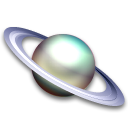 Planned Updates
Planned Updates
- Pages
You'll be able to create Pages, public or private, which you can use for whatever you want. You can use them to post articles, classifieds, job listings, personals, and so on. We've got some functionality questions to consider before finishing this feature; but it's definitely in the works. - Forums
Everyone else is doing it, and we will too. This is still in the planning stages—we're not yet sure how to implement forums in a manner that is consistent with Svidgen's style. But, we've got it on our minds. - Groups
Sometimes you want to share bookmarks with a only particular group of people—your office, family, or close friends. We think this is an important feature, so you may see this update jump to the top of the list at some point. - Active Bookmarks
Not all bookmarks are created equal. Along those lines, we want bookmarks to be able to show dynamic content based on date, time, user, etc.. Why? Because that's just awesome. - Notifications
If someone comments on a link that you've saved or commented on, you should have the option to know about it. You should also have the option to stop knowing about it at any time. And managing which notifications you receive, if any, should be simple.